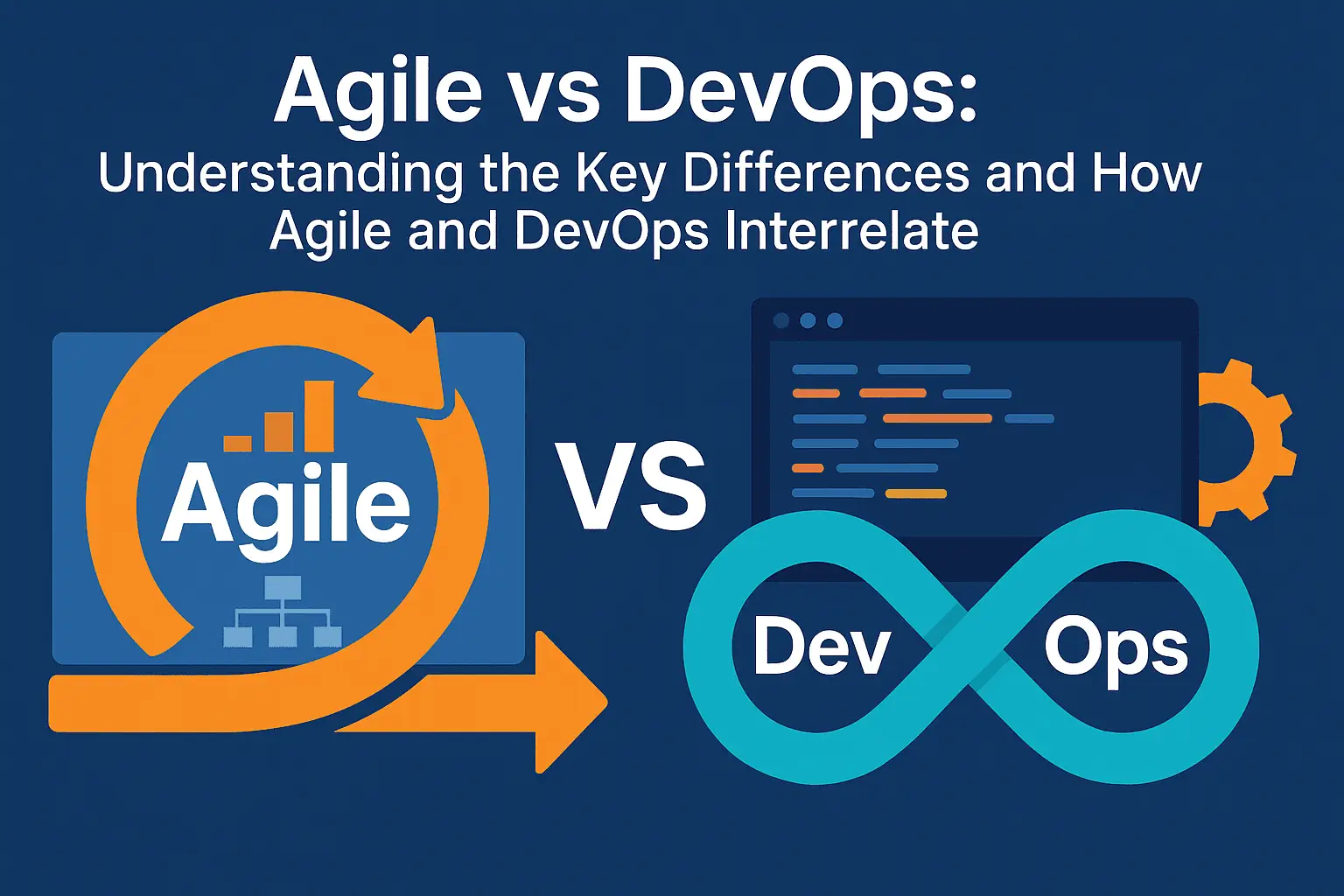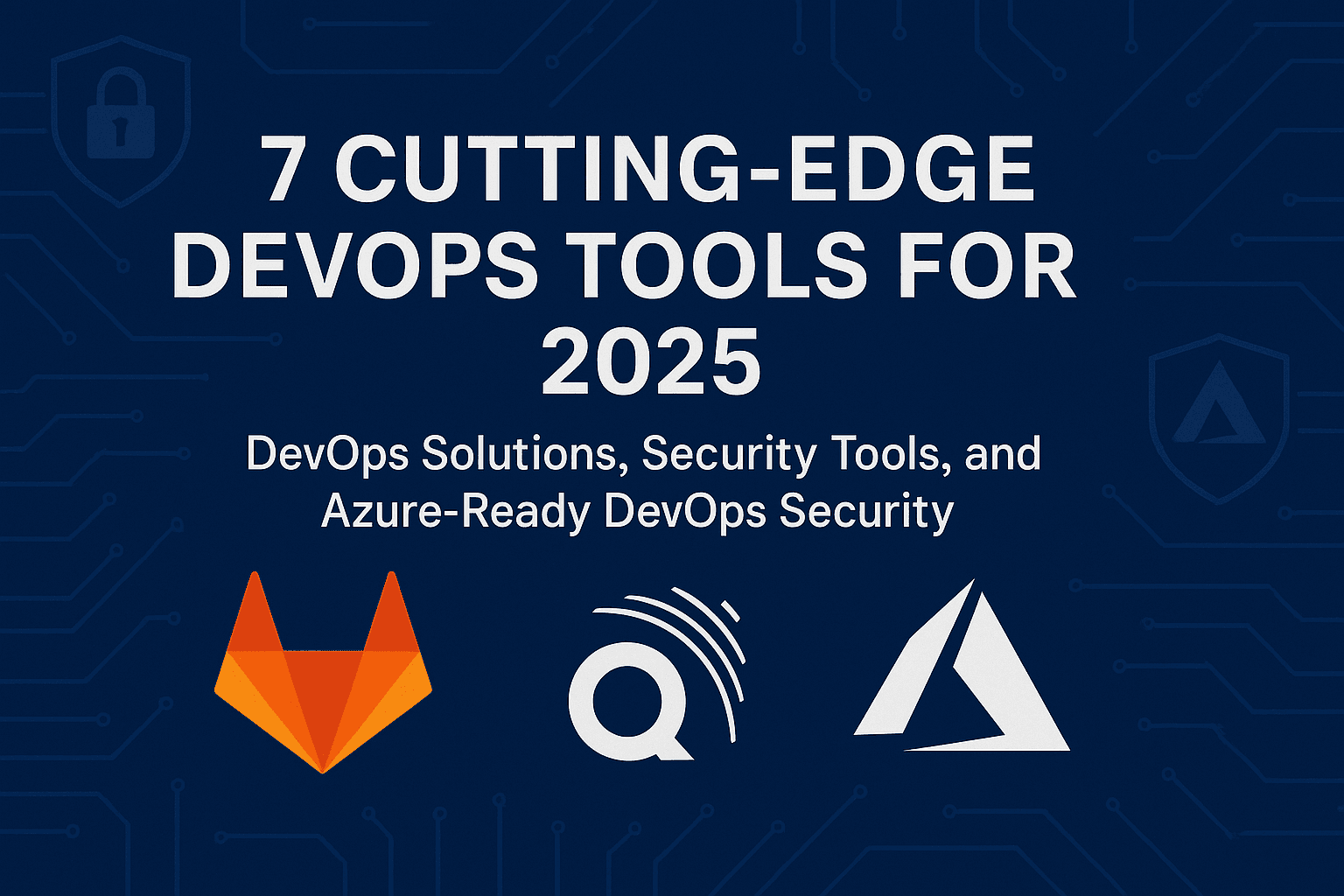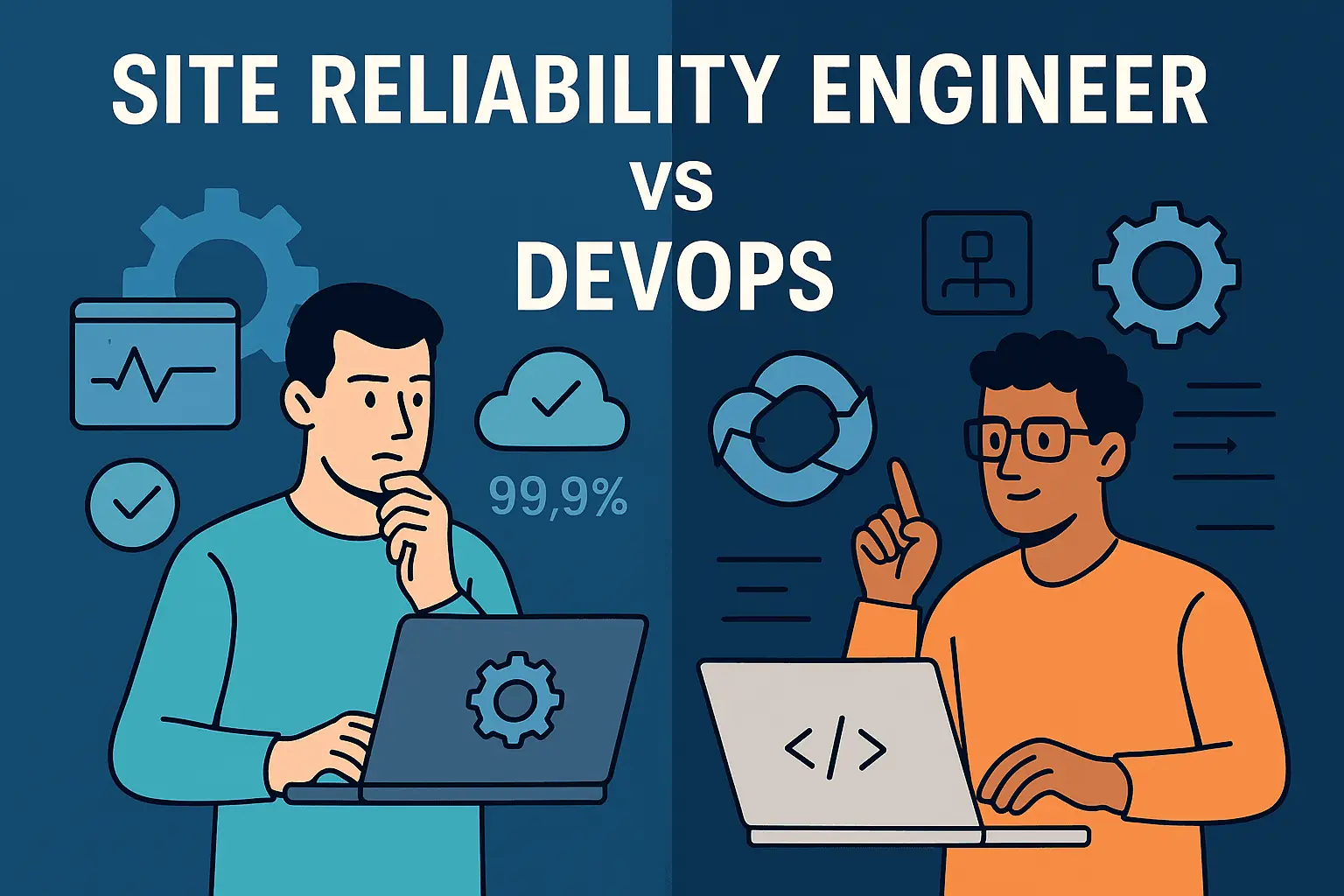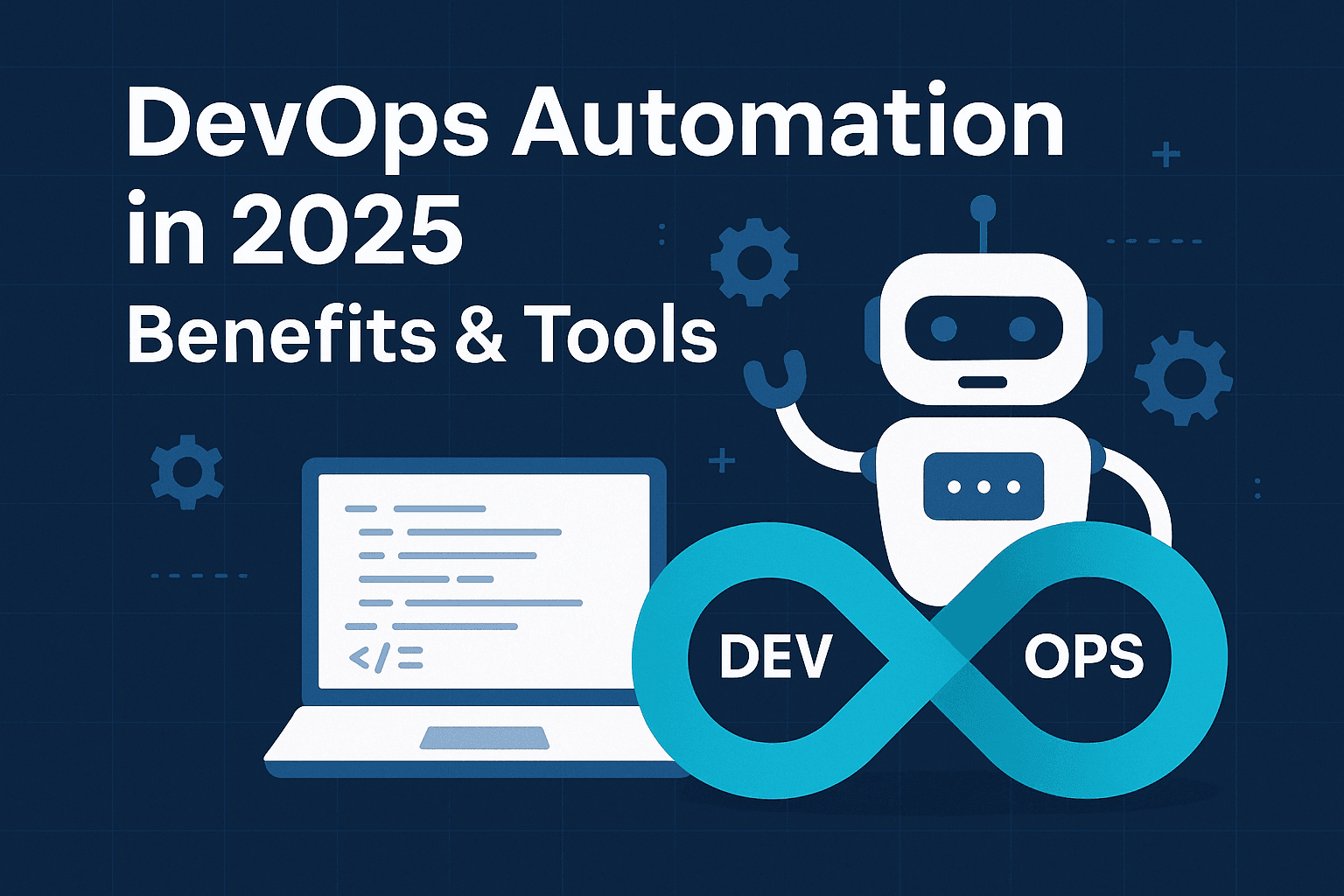DevOps can sound super complicated. And AWS? Even more. But once you get the hang of it, it’s actually kinda awesome. In 2025, if you’re into building things online, AWS and DevOps are basically your best friends.
I’ve been working with this stuff for a while now, and trust me, it’s not about doing some magical nerd stuff in the cloud. It’s about making apps run smoother, faster, and without blowing up your budget or your weekend.
AWS gives me all the tools I need to build, test, ship, and fix things quickly. I can spin up infrastructure in minutes using stuff like AWS CloudFormation. Just write a config file and boom, it builds everything for me. No clicking around dashboards like it’s 2010.
And DevOps? Well, that’s just the way I work with my team, so everything doesn’t fall apart when we release something new. Together? Chef’s kiss.
1. Infrastructure as Code (IaC) for AWS DevOps Deployment
Okay, here’s something that sounded like wizardry to me at first: Infrastructure as Code. But it’s actually super handy.
Instead of clicking around in the AWS dashboard to set up servers and networks, I just write it all down in a file. Think of it like a recipe. I say what I want (like “2 servers, 1 database, connect this to that”), and AWS builds it exactly how I said.
I usually use tools like CloudFormation or Terraform for this. And once that code is in Git, it’s easy to share, track changes, and fix mistakes if I mess something up (which I definitely do sometimes).
The best part? It works the same every time. I’m not stuck wondering why it works in staging but breaks in production. Total lifesaver.
2. Continuous Integration and Continuous Deployment with AWS DevOps Tools
Now let’s talk about CI/CD. Fancy name, but it just means I don’t have to manually push code or run tests every time someone makes a change.
CI (Continuous Integration) checks the code automatically. CD (Continuous Deployment) ships it when it passes the checks. It’s like putting your code on autopilot.
AWS has tools like CodePipeline (which connects everything), CodeBuild (which builds and tests stuff), and CodeDeploy (which sends the code out into the world).
I set it up so that when someone pushes a change, it gets tested, built, and deployed with almost no effort from me. And if anything breaks? The pipeline stops, and I get pinged before users even notice.
It’s faster, safer, and honestly, I couldn’t live without it now.

3. Leveraging AWS DevOps Tools for Monitoring and Logging
Here’s the deal—just because something is deployed doesn’t mean it’s working.
So how do I keep an eye on everything? AWS gives me some sweet tools like CloudWatch. It shows me charts, logs, alerts—basically everything I need to know if my app is healthy.
If something weird happens, like a server’s CPU spikes or there’s a sudden error spike, I get an alert. I can even set it to text me if it’s serious.
There’s also X-Ray, which helps me see where my app is being slow. And CloudTrail? That one tells me who did what and when, which is super handy when things go sideways.
All of this helps me catch issues early and fix stuff fast.
4. AI and Automation in DevOps on AWS
Now here’s where things get cool. AI isn’t just for chatbots anymore—it’s helping me be a better engineer.
AWS has tools like CodeGuru that read my code and say, “Hey, you could fix this or make that faster.” It’s like having a super smart code buddy who never sleeps.
AI also helps me predict when things might break. Like, “This database might run out of space next week.” I can fix it before it becomes a fire.
Plus, there’s automation. If a server dies, AWS can automatically spin up a new one. No pager-duty panic attacks at 3 am.
This stuff doesn’t replace me. It just saves me time and catches things I might miss.
5. Serverless DevOps on AWS
Ah, serverless. My favorite thing when I don’t feel like dealing with servers.
With AWS Lambda, I just write my function, tell AWS when to run it (like when someone hits an API), and that’s it. I don’t have to think about scaling or uptime. AWS handles all that.
Fargate is kinda similar, but for containers. I tell it what to run and how, and it just… runs it.
But don’t get me wrong—serverless doesn’t mean “easy forever.” I still have to write clean code, manage permissions, and monitor stuff. But I spend way less time dealing with infrastructure, which is a win in my book.
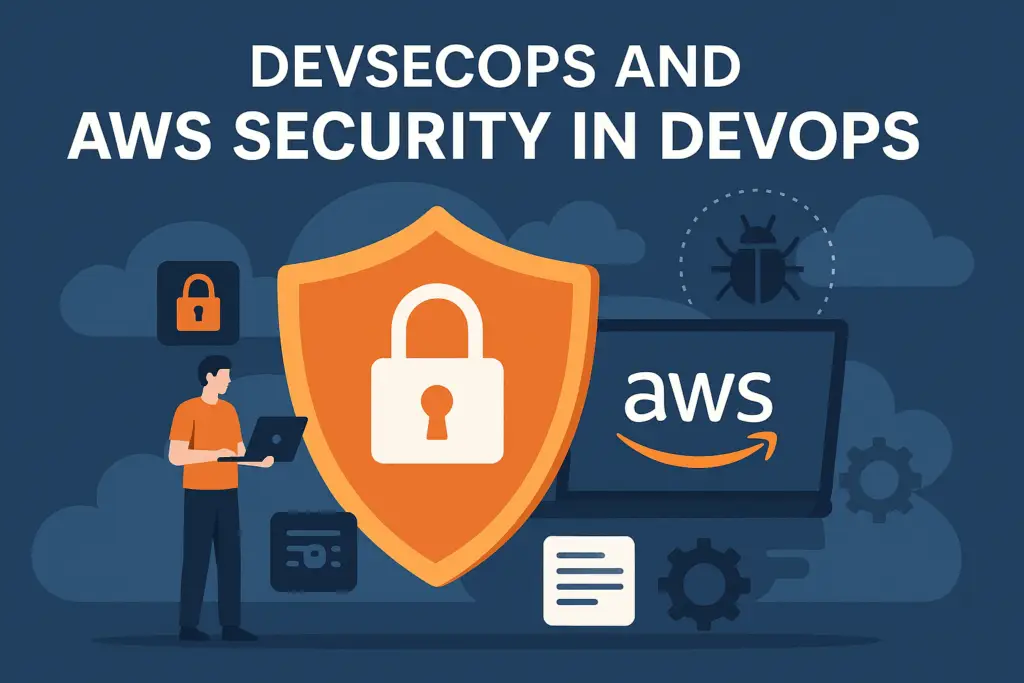
6. DevSecOps and AWS Security in DevOps
Let’s talk security. It’s not the most exciting topic, but it’s super important.
I bake security into everything I do. That means I scan my code and infrastructure for problems before anything gets deployed. AWS gives me tools for that, too—like Inspector and CodeGuru Security.
I don’t hard-code passwords or keys either. I use AWS Secrets Manager so that stuff stays safe.
I also give every part of my app the least permissions it needs. No more “admin everything” mistakes. And I lock down networks using VPCs and security groups.
Oh, and CloudTrail logs everything. So if something weird happens, I can find out exactly who did what and when.
Security is just part of the job now, and it doesn’t have to be a pain.
7. Multi-Cloud and Hybrid Strategies in AWS DevOps
Not every team uses only AWS. Sometimes we mix clouds (like AWS + Azure) or have some stuff on-premise.
When that happens, it’s all about making things work together. I use tools like Terraform to write code that works across clouds. Kubernetes helps a lot too for running containers in different places.
AWS also has stuff like Outposts if you need AWS-style environments on your own hardware. It’s kind of like bringing the cloud to your basement.
It’s a little trickier to manage, but if done right, multi-cloud gives you flexibility, better pricing, and fewer vendor lock-in headaches.
8. Optimizing AWS DevOps Deployments with FinOps
Alright, let’s talk money.
AWS is powerful, but it can get expensive if you’re not careful. That’s where FinOps comes in—managing cloud costs smartly.
I use Cost Explorer and Compute Optimizer to see what I’m overpaying for. Spot instances save me a ton for non-critical stuff. And I always turn off dev environments at night if no one’s using them.
With serverless, I keep an eye on how long functions run and how much memory they use. Every little tweak adds up.
I tag all my resources, too, so I know which team or project is spending what. And yeah, I’ve set up alerts so I don’t get surprise bills. Ask me how I learned that lesson the hard way.
Conclusion: The Future of DevOps on AWS
I think AI’s going to play a bigger role, helping us fix stuff before it breaks. Serverless will keep growing—it’s just too easy not to use. Security will be even more automated. And we’ll see more teams building internal tools (aka “platform engineering”) to make life easier for everyone.
Edge computing is also getting more popular—running code closer to users, like in smart devices or far-off places. That’s going to be wild.
And yeah, people are starting to think about sustainability too—using cloud in a way that’s cheaper and better for the planet.
But at the end of the day, DevOps on AWS is about this: build fast, stay stable, fix things quickly, and don’t burn out doing it. It’s a fun ride if you’re up for it.
Start small, experiment, break stuff, and learn as you go. I did. You can too.